 |
|
Utilizing HP Z840 Workstation with ICY DOCK MB998SP-B, Sandisk Extreme Pro SSDs and Areca ARC1883ix RAID Controller Card to Achieve a Transfer Speed of 9GB/sec for 8K Video Editing
|
|
 |
|
With advancement in imaging technology, 4K video editing officially entered the consumer market! Whether it is at home watching Sony Bravia 4K TV, going out to use iPhone 6S 4K recording function for your son's birthday, or using GoPro4's 4K imaging technology while participating in sports, it is becoming an essential part of our everyday lives. Since the quality of image is steadily improving, the release of 8K resolution seems inevitable and it is only a matter of time until it becomes a norm. In the current market, there are already 8K resolution cameras available. For example, Sony and Red Digital Cinema have already started to develop next generation 8K sensor wafer. While in Japan, people are studying the application of 8K resolution such as to be able to perform surgical operation remotely with the help of 8K 120Hz display.
|
| |
|
Currently, 8K resolution is the highest resolution that digital television can achieve. 8K resolution mainly refers to the transverse pixel value that reaches 8000 pixels (7680 x 4320), which is four times total pixels of 4K, and it is also 16 times the total pixels of 1080p. When viewing an 8K image on a 52-inch flat screen while standing 50cm distance away from the screen, one will not be able to distinguish individual pixels. Thanks to 8K technology, it makes the display of text and images extremely crisp because pixels are not visible to the naked eye. However, good quality comes with a good price. To have a 8K imaging technology, you will need expensive 8K cameras, and the ability to edit videos that require 134MB/sec transfer speed. Therefore, for 8K image editing, you will need a high-end workstation grade computer systems, and high density data storage space to support massive amount of SSD/HDD for high-speed data transfer. In general, a 60 minute 30 FPS raw video clip will require approximately 10.7 TB in storage capacity. In comparison, it is 16 times the data size of a 1080p video clip! Therefore, whether it is to edit videos or to store video, to overcome the limitation of a system's data transfer speed will be an important milestone for 8K image editors.
|
|
| |
|
Using a Large Number of SSD Drives in a RAID 0 Array to Achieve a Transfer Speed of 9GB/sec!
|
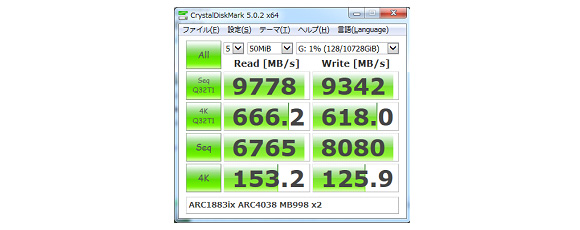 |
In order to simulate the fastest transmission speed, we used the HP Z840 workstation as our testing equipments. The system's specifications are: 2x Intel XEON E5-2690V3, 128GB of DDR 3 1333 memory with Quadro m6000 graphics card. In order to achieve the fastest transfer speed, we used 24x SANDISK Extreme Pro 240GB SSDs and Areca ARC1883ix RAID controller card. We have achieved 9GB/sec read and write speeds under RAID 0 mode. |
| |
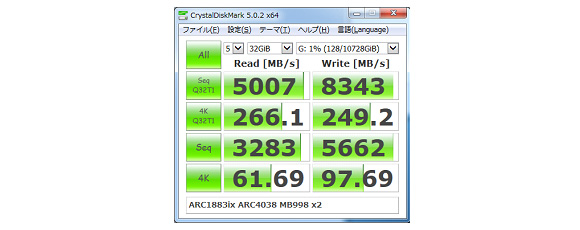 |
|
During a large-file transfer testing, the transfer speed shown a slight decline. However, it is able to perform at 5GB/sec read speed with 8GB/sec write speed.
|
| |
|
With an average of 7GB/sec transfer speed, it can greatly reduce video editors' working hours. For example, for a 20 TB of video data, it needs only 47 minutes to complete data transfer from point A to point B. In contrast, when using SATA III at 600MB/sec, it requires more than nine hours of processing the same amount of data.
|
|
| |
|
Maximize High Density Data Storage in a Workstation or Server with ICY DOCK ToughArmor MB998SP-B
|
|
 |
| |
|
Since most of the enterprise workstations such as DELL and HP have limited frontal device bay for extra data storage device, to install additional drives in a limited space will be a difficult challenge for system integrators to overcome. Well, we have the solution and ICY DOCK ToughArmor series is the key for this purpose. It allows system integrators to install multiple 2.5 "SATA SSD / hard drives in a limited space.
|
| |
|
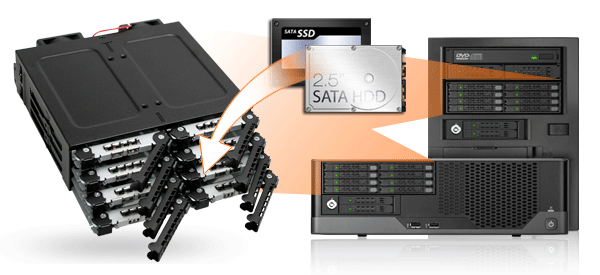 |
| |
For example, ToughArmor MB998SP-B, with its high density design, multiple drives can be implemented in a 5.25" slot on a workstation. It can hold up to 8x 7mm 2.5" SATA hard drives or solid state drives. To install a MB998SP-B in most of the enterprise workstations such as Dell, HP, and SuperMicro is straightforward: Simply install a drive on EZ-slide Micro tray with 4 screws, insert it to MB998SP-B, put the MB998SP-B in a 5.25" device bay and attach SATA and power cable to MB998SP-B. With MB998SP-B, it enables professional workstation such as HP Z840 to installed up to 8x Samsung 840 Pro SSDs per 1x 5.25 "slot while providing hot-swap capability for future hard drive upgrades and maintenance. Moreover, in this set up with 8x Samsung 840 Pro SSDs, we are able to achieve up to 6.8GB/sec data transfer rate in RAID 0 mode. |
|
 |
ToughArmor series uses all metal structure in order to achieve a solid protection and to help extending product life. Because of all metal structure, it complies with strict fire index requirement from medical and military applications. In addition, ToughArmor series offers various model specific application requirements such as MB994SP-4S can support up to 4x 15mm SAS Drive or MB996SP-6SB can support up to 6x 9.5mm SATA drives. To learn more about ToughArmor series, please refer to the catalog below: |
| |
|
 |
|
|
| |
If you have any further questions, please feel free to contact us by email at tech@icydock.com or through our Live Chat (M-F 9-5pm PST) |
|
| |
|